Water Damage Computer Repair
Recently a client brought a desktop tower in for computer repair that had water damage. Water was spilled onto the top of a computer and they were upset. They thought it would cost too much to fix or that they had lost all of their data. Family pictures, documents, email, etc. You may think that it is irreparable or not worth fixing due to cost. While sometimes that is the case, often it’s not. For half of the cost of the clearance computers in your local big box store, the desktop is now running like new.
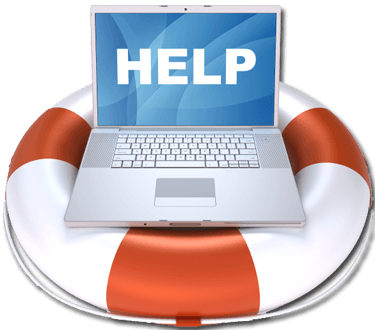
Do you know what to do in an event where liquid is spilled on your computer? Read on for some tips.
What to do when there is liquid or water damage
Turn the computer off immediately and unplug it from the wall or surge protector. With a screwdriver, open up any panels on the bottom or side of the computer or laptop. Laptops often use special screwdrivers. Contact us for assistance. Do not touch internal parts. Let it dry. This is key. To speed up this process, use a fan. Do not power it back on until you can verify all liquid has dried. As a result, it will fry the components. After verification, attempt to power on. Hopefully it works!
When following these steps, you lessen the chance you have replace parts and can make it easier to repair instead of having a total loss. Another thing to note, a proper backup is great to have in this situation as it allows more flexibility for your options.
